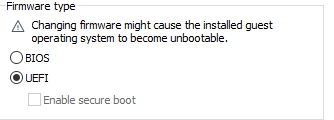I was not able to get ESXI to recognize the Rocky GA 8.4 8.iso. Has anyone been able to install Rocky 8.4 on VMware. If so how have you done it.
Greg Ennis
I was not able to get ESXI to recognize the Rocky GA 8.4 8.iso. Has anyone been able to install Rocky 8.4 on VMware. If so how have you done it.
Greg Ennis
There have been some posts about ensuring secure boot is disabled in the VM config before attempting to install. Once that had been done, people were able to install.
Ian,
Thank you very much!! I am not sure where to look for the VM config, but likely I can find it
Greg Ennis
With the VM turned off, edit the settings. Under VM Options → Boot Options → Firmware - here should be the option to enable/disable secure boot as far as I am aware.
I didn’t have to made any changes to the config of the virtual machine under VMware Esxi 7.0. I’m running Rocky under numerous instances, one of which is running Snort 3.0
I tried Rocky 8.4 with VMware Fusion Player Version 12.1.2.
On ESXi you need to disable secure boot on the VM settings.
See my post Rocky Linux 8 ISO won't boot on ESXi - SOLVED
But what exactly do you mean when you say it doesn’t “recognise” Rocky?
Hi,
In my case, I ESXi 6.7.
Set Boot options to BIOS and the VM type to Other Linux x64 (probably non-consequential).
It worked like a charm after I set it to BIOS.
Shawn
2 posts were split to a new topic: Rocky Linux / VMWare Player
For others’ information.