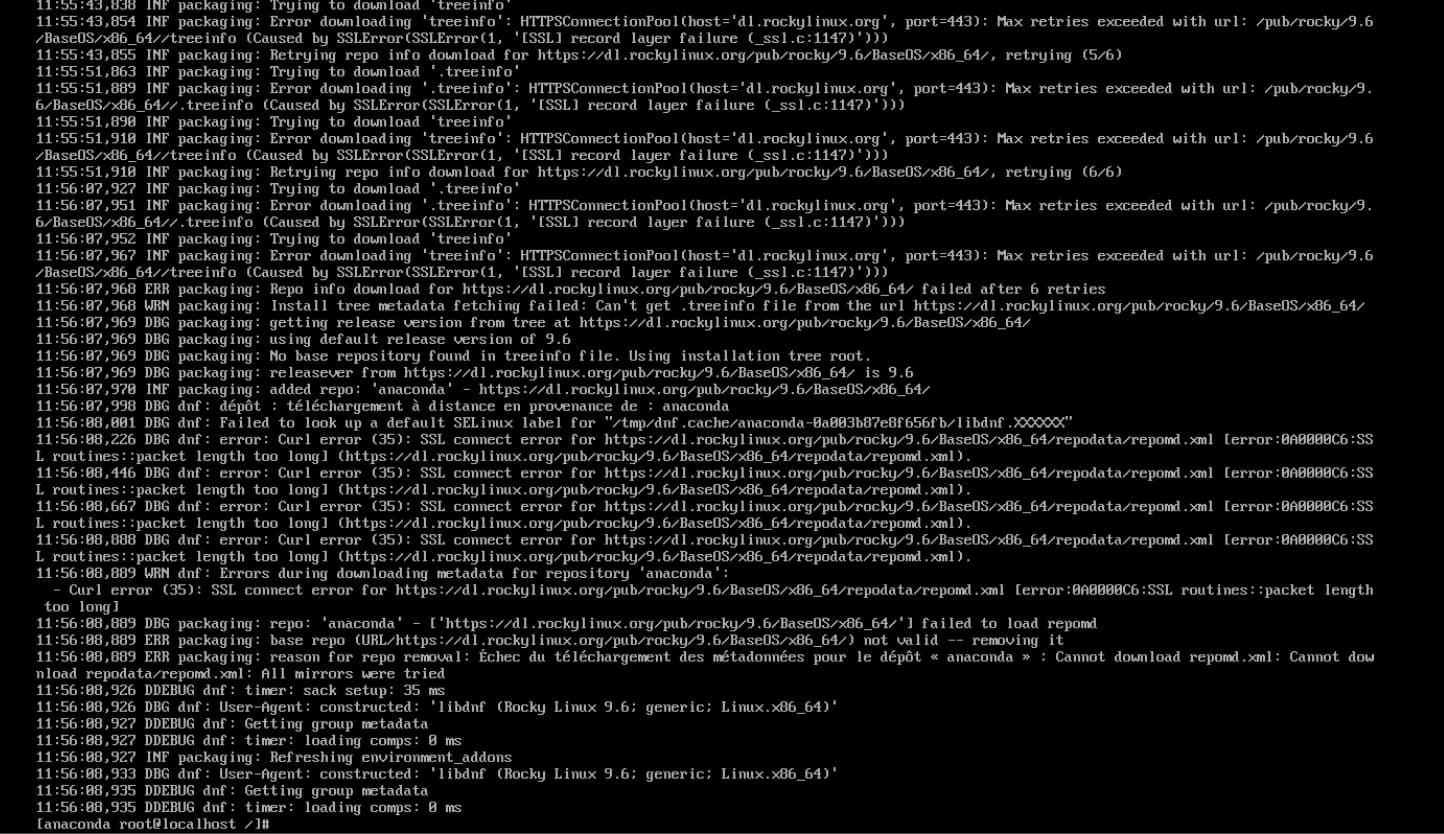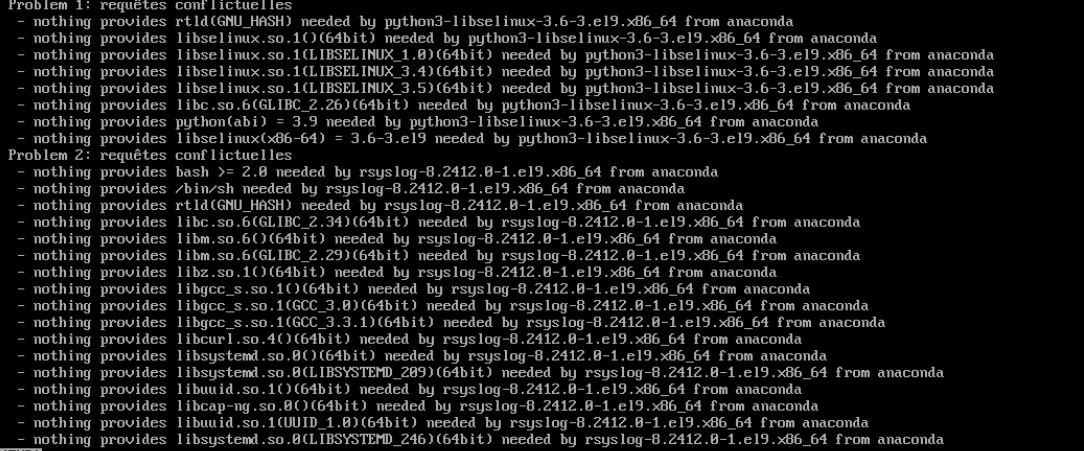Hello Guys,
i’ve got an issue with kickstart for Rocky 9.6 with packer
here is the error in the attached file
its seems that the url can’t fetch the data of baseos from the official public repository
here is my kickstart configuration
Anyone can help me ?
####################################################################
Kickstart ROCKY 9
####################################################################
Use text install
text
eula --agreed
firewall --disabled
bootloader --location=mbr
%packages
@^minimal-environment
%end
Keyboard layouts
keyboard --xlayouts=‘fr (oss)’
lang fr_FR.UTF-8
Network information
network --bootproto=static --device=ens192 --gateway=${build_vm_gateway} --ip=${build_vm_ipaddress} --nameserver=${build_vm_nameservers} --netmask=${build_vm_netmask} --onboot=true --noipv6
Use network installation
url --url=“Rocky Linux Repository” --proxy=“https://10.x.x.x” --noverifyssl
Run the Setup Agent on first boot
firstboot --enable
Create primary system partitions.
part /boot --fstype xfs --size=1024 --label=BOOTFS --fsoptions=“nodev,nosuid,noexec”
part /boot/efi --fstype vfat --size=1024 --label=EFIFS
part pv.01 --size=100 --grow
Create a logical volume management (LVM) group.
volgroup vg_root --pesize=4096 pv.01
Modify logical volume sizes for the virtual machine hardware.
Create logical volumes.
logvol swap --fstype swap --name=lv_swap --vgname=vg_root --size=1024 --label=SWAPFS
logvol / --fstype ext4 --name=lv_root --vgname=vg_root --size=8192 --label=ROOTFS
logvol /opt --fstype ext4 --name=lv_opt --vgname=vg_root --size=8192 --label=OPTFS --fsoptions=“nodev,nosuid”
logvol /tmp --fstype ext4 --name=lv_tmp --vgname=vg_root --size=4096 --label=TMPFS --fsoptions=“nodev,noexec,nosuid”
logvol /var --fstype ext4 --name=lv_var --vgname=vg_root --size=8192 --label=VARFS --fsoptions=“nodev,noexec,nosuid”
logvol /var/lib --fstype ext4 --name=lv_lib --vgname=vg_root --size=8192 --label=LIBFS --fsoptions=“nodev,nosuid”
logvol /var/log --fstype ext4 --name=lv_log --vgname=vg_root --size=8192 --label=LOGFS --fsoptions=“nodev,noexec,nosuid”
Partition clearing information
ignoredisk --only-use=sda
clearpart --none --initlabel
System timezone
timezone Europe/Paris --isUtc --ntpservers=${build_vm_ntp_server}
#Root password
rootpw --lock
user --groups=wheel --name=${build_builder_username} --password=${build_builder_password}
%post
sed -i ‘s/enabled=1/enabled=0/g’ /etc/yum/pluginconf.d/subscription-manager.conf
cat < /etc/yum.repos.d/${build_os_name}.repo
[rpm.test]
name=${build_os_name}.repo
baseurl=${build_os_repo}
gpgkey=${build_os_repo}/RPM-GPG-KEY-Rocky-9.gpg
repo_gpgcheck=1
sslverify=0
gpgcheck=0
enabled=1
EOF
/bin/dnf install -y sudo open-vm-tools perl python3-pip
echo “${build_builder_username} ALL=(ALL) EXEC:NOPASSWD: ALL” >> /etc/sudoers.d/${build_builder_username}
%end
reboot --eject