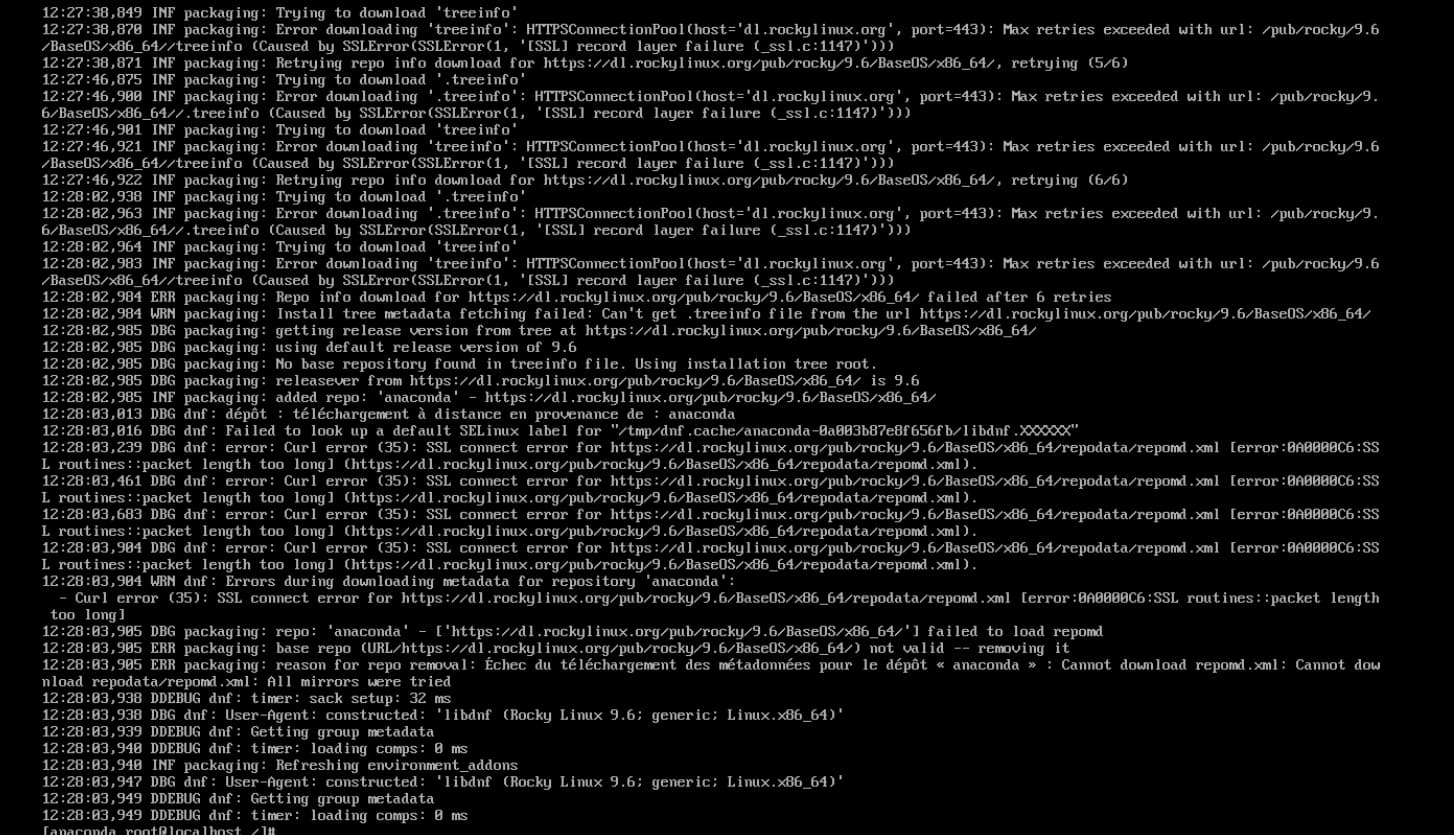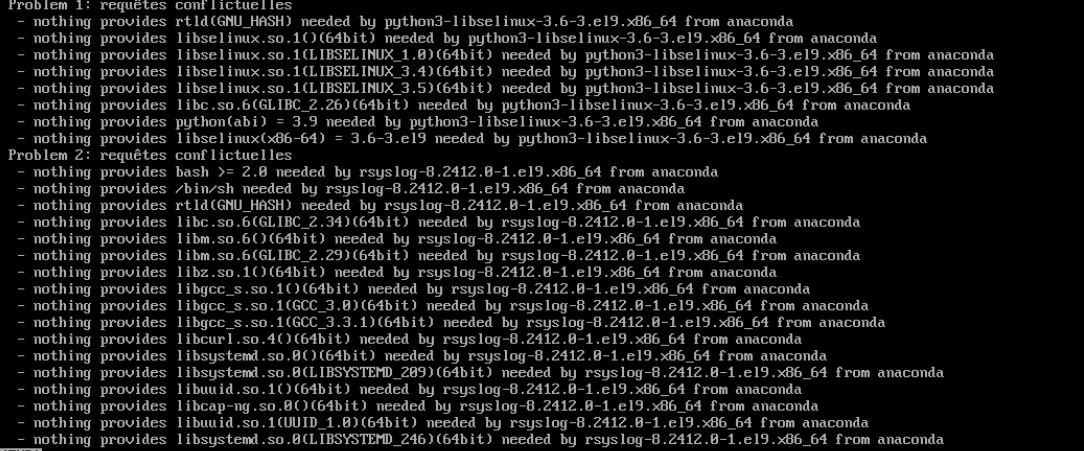Hi everyone
I’m working on creating a custom Rocky Linux 9.6 installation image for my project and could use some guidance.
Goal: Create a custom ISO that installs minimal Rocky Linux + XFCE + specific packages (SNMP, rsyslog, etc.) in a single offline installation.
Current Setup:
- Starting with Rocky Linux 9.6 Minimal ISO
- Downloaded required packages on a separate Rocky 9 VM
- Copied packages to custom folders and integrated with ISO content
- Already ran
createrepoon all custom package directories - Using xorriso to rebuild the ISO
- Created a kickstart file for automated installation
Issue: The kickstart works perfectly when I remove the custom repo lines, but fails when I include them:
repo --name="custom-packages" --baseurl=file:///minimal/Packages
repo --name="xfce-packages" --baseurl=file:///xfce
Error received: “Installation source setup failed: check the repository address and proxy parameters” (see attached screenshot showing the GUI installer recognizing my custom repositories but failing to configure them)
Questions:
- What’s the correct syntax/path for file-based repositories in kickstart?
- Are there any specific requirements for integrating additional packages into the ISO structure beyond running
createrepo? - Could the issue be with the file paths, repo metadata, or ISO structure?
I know I could install minimal and run a post-install script, but for this deployment, I need everything installed from the beginning without network access.
Any guidance on custom ISO creation with additional repositories would be greatly appreciated!
Thanks for your time! ![]()