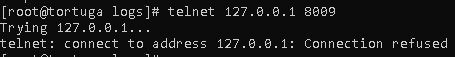Guys, good afternoon everyone! I need some very simple help to create several websites on the same Rocky Linux 9 server, but I’m not sure how to configure it correctly. I haven’t seen any tutorial that is the way I used it before in CENTOS 7, due to this change I’m faced with this difficulty.
Previously, my application ran with the following tools:
Apache, java 7 or 8, lets encrypt.
I need to know when I will add the line that I used to use in Centos7, such as the “workers.properties” configuration
in relation to the VirtualHost file that had JkMount + ProxyPass + ProxyPassReverse, which had a localhost port to access, example:
127.0.0.10 or 12.0.0.50 or 127.0.0.35 and etc.
Because I was able to create several websites on the same server. can anybody help me?
workers.properties:
worker.list=x123x
worker.x123x.type=ajp13
worker.x123x.host=127.0.0.10
worker.x123x.port=8009
<VirtualHost *:80>
ServerName x123x com
ServerAlias x123x com
KeepAlive Off
Redirect / x123x com/
<VirtualHost :443>
ServerName x123x com
ServerAlias x123x com
JkMount / x123x
.
.
.
ProxyPass “/gs-guide-websocket” “ws://127.0.0.10:8000/gs-guide-websocket” retry=60
ProxyPassReverse “/gs-guide-websocket” “ws://127.0.0.10:8000/gs-guide-websocket” retry=60