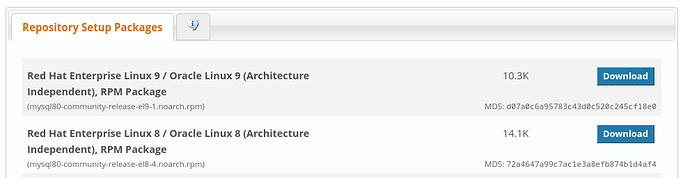Having trouble installing MySQL Workbench
dnf repolist
repo id repo name
appstream Rocky Linux 9 - AppStream
baseos Rocky Linux 9 - BaseOS
brave-browser-rpm-release.s3.brave.com_x86_64_ created by dnf config-manager from https://brave-browser-rpm-release.s3.brave.com/x86_64/
extras Rocky Linux 9 - Extras
mysql-connectors-community MySQL Connectors Community
mysql-tools-community MySQL Tools Community
mysql80-community MySQL 8.0 Community Server
[sadmin@localhost ~]$ sudo dnf install mysql-workbench-community
Rocky Linux 9 - BaseOS 11 kB/s | 3.6 kB 00:00
Rocky Linux 9 - BaseOS 1.7 MB/s | 1.7 MB 00:00
Rocky Linux 9 - AppStream 12 kB/s | 3.6 kB 00:00
Rocky Linux 9 - AppStream 2.2 MB/s | 6.0 MB 00:02
Rocky Linux 9 - Extras 13 kB/s | 2.9 kB 00:00
Error:
Problem: cannot install the best candidate for the job
- nothing provides libpython3.6m.so.1.0()(64bit) needed by mysql-workbench-community-8.0.30-1.el8.x86_64
- nothing provides libpython3.8.so.1.0()(64bit) needed by mysql-workbench-community-8.0.30-1.el8.x86_64
- nothing provides libproj.so.15()(64bit) needed by mysql-workbench-community-8.0.30-1.el8.x86_64
(try to add '--skip-broken' to skip uninstallable packages or '--nobest' to use not only best candidate packages)