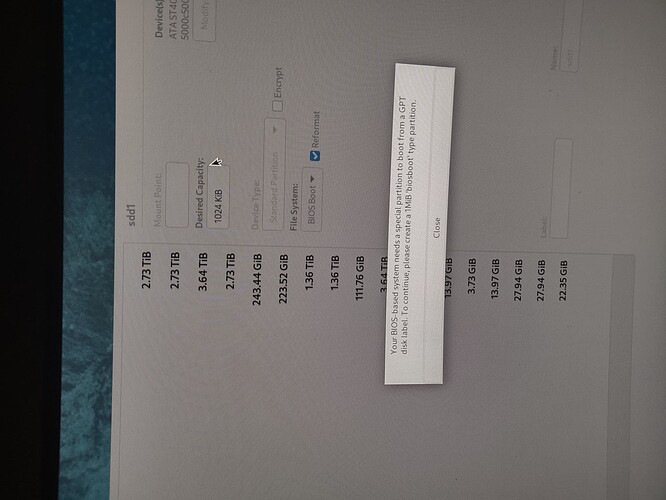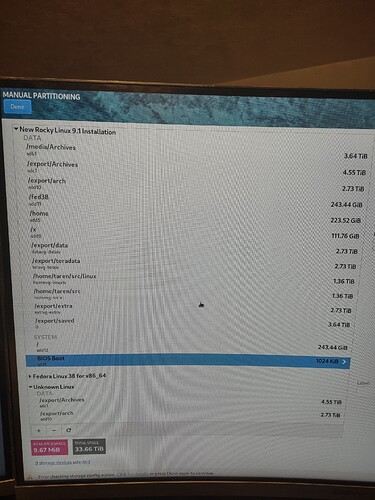When I try to install Rocky Linux 9.1 (from a USB device), the hard disk configuration process doesn’t recognize the pre-existing 1M (1024K) biosboot partition. This is preventing my being able to complete the installation process.
Here is the current layout of my primary drive:
Disk /dev/sdb: 3.64 TiB, 4000787030016 bytes, 7814037168 sectors
Disk model: ST4000NM0033-9ZM
Units: sectors of 1 * 512 = 512 bytes
Sector size (logical/physical): 512 bytes / 512 bytes
I/O size (minimum/optimal): 512 bytes / 512 bytes
Disklabel type: gpt
Disk identifier: A6127104-5631-C641-8605-A20E0F7B8F21
Device Start End Sectors Size Type
/dev/sdb1 2048 31250431 31248384 14.9G Linux filesystem
/dev/sdb2 31250432 39063551 7813120 3.7G Linux filesystem
/dev/sdb3 39063552 539064319 500000768 238.4G Linux swap
/dev/sdb4 539064320 1039065087 500000768 238.4G Linux filesystem
/dev/sdb5 1039065088 1164064767 124999680 59.6G Linux filesystem
/dev/sdb6 1164064768 1289064447 124999680 59.6G Linux filesystem
/dev/sdb7 1289064448 1539063807 249999360 119.2G Linux filesystem
/dev/sdb8 1539063808 1664063487 124999680 59.6G Linux filesystem
/dev/sdb9 1664063488 6546876415 4882812928 2.3T Linux filesystem
/dev/sdb10 6546876416 7180425215 633548800 302.1G Linux filesystem
/dev/sdb11 7180425216 7813974015 633548800 302.1G Linux filesystem
/dev/sdb12 7813974016 7814035086 61071 29.8M EFI System
/dev/sdb13 7814035087 7814037134 2048 1M BIOS boot
Any help or advice on how to get past this would be greatly appreciated.
Taren